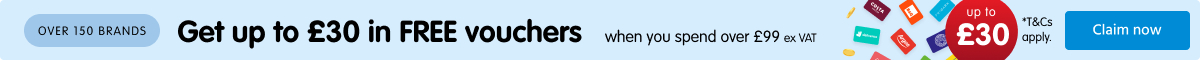Buyers Guides & Videos - Laminating
- What is lamination?
- What type of laminator do I need for my office?
- What’s the difference between hot laminators and cold laminators?
- What size of laminator do I need?
- How do I use a laminator?
- Which laminating pouches or laminating film do I need?
- What thickness of laminating pouches or film do I need?
- What brands of laminators and laminating pouches do you stock?
What is lamination?
Lamination is the process of covering a document in transparent plastic and then sealing it to protect the document from dirt, moisture, creases and colour degradation. Lamination will also increase the strength and durability of the document as well as improve its final appearance.
Documents that usually need to be laminated include ID cards and badges, posters, notices, menus and teaching materials. There are different laminators to choose from and below we’ve outlined the best options for your workplace alongside detailed information on how to use your laminator.
There are generally two types of laminators on the market – pouch laminators and roll laminators. Both these types of laminators are available with hot lamination or cold lamination processes and offer a variety of different output rates, maximum document sizes and micron thicknesses.
Pouch Laminators
The majority of laminators found in offices, schools and homes are pouch laminators which means that they use plastic pouches to laminate documents. These inexpensive machines are small and lightweight so don’t take up too much room and can be moved between office desks easily.
Pouches are bought separately and are available in a huge range of sizes to fit your documents and laminator. A document is placed into a pouch and then passed through rollers within the laminator. Rollers distribute heat evenly to seal the plastic and to give a smooth finish.
Roll Laminators
Roll laminators are larger machines which are best for laminating non-standard sized documents or for high volume runs. These laminators are usually found within schools, print shops or corporate businesses and use laminating film rolls instead of pouches.
What’s the difference between hot laminators and cold laminators?
Documents can be laminated in two different ways – through a hot lamination process or with a cold lamination process. We’ve detailed the advantages and disadvantages with each process below.
Hot Laminators
Hot laminators are the most common types of laminators used within workplaces. They use heat (between 220°F to 300°F depending on the laminator used) to activate the adhesive on the inside of the laminating pouch or film to seal the plastic around the document being laminated.
The quality of lamination is better with a hot laminator and will provide a durable lamination that is more resistant to wear and tear in the long term. However hot lamination should not be used on documents that contain inks or materials that will run or melt when exposed to high temperatures.
Cold Laminators
Cold laminators use pressure instead of heat to laminate documents and cold laminating pouches have a “sticky” adhesive that’s activated when pressure is applied. This type of laminator is best for heat-sensitive documents like photographs and paper printed with an ink jet printer.
Cold lamination is not as durable as hot lamination but generally cold laminators are easier to use and safer than hot laminators. As a result they are ideal for schools, home use, businesses, public bodies or any workplace where untrained people will be using laminators.
What size of laminator do I need?
The size of laminator you need will depend on the type of documents you’re laminating. Laminators give a maximum document size, usually A4 or A3, which means that documents that size or smaller can be laminated with the machine using the correct size of plastic pouches.
How do I use a laminator?
Laminating a document is easy. It’ll depend on the type of laminator you have but usually you need to put your document in a laminating pouch or cover it with laminating film and then feed it through the machine. Euroffice’s range of laminators will all come with instructions but we’ve also detailed the most commonly asked questions about laminating below for further guidance.
Does it matter which way I load laminate film?
Yes. One side of the laminating pouch or film has an adhesive that is activated by heat to bond the laminate to the document while the other side is smooth. If you load the pouch or film the wrong way into the laminator, the document and laminate will not have bonded and you’ll have hot glue over the rollers of your laminator which can cause long-term damage to the machine.
How do I stop dust getting under my laminate?
We recommend you avoid leaving laminate lying around once it’s been removed from its packaging and also suggest you wipe it with a dry cloth before use. If you’re finding dust under your laminate is a troublesome and constant issue then consider getting a specialist particulate cleaning roller for your laminator as this will pick up dust particles found on the document or laminate.
How do I stop bubbles or grease appearing when I laminate?
Air bubbles and grease stains are two common issues that occur when the heat setting is too high on a laminator. The heat causes the laminate to distort which can create wrinkles and creases. Grease will appear when the laminate melts too quickly, drips onto the rollers and coats your document as it moves through the machine. To avoid these issues, we recommend you try turning the heat down to a lower temperature as most hot laminators allow you to start at a lower temperature and work up.
How do I stop my film being cloudy after laminating?
Cloudy laminate is caused by the laminator being too cold as the adhesive doesn’t melt properly. You can fix this issue by running your document through the machine again at the same, or higher, temperature until the cloudiness has gone. The temperature needed will depend on the thickness of your laminating pouch or film so check your laminator’s instructions to find the right temperature.
Will my laminator switch off if it isn't being used?
For safety reasons most laminators will switch off the heating mechanism after 30 or 60 minutes of inactivity. Check the product description or instruction manual to see what the auto shut-off time is for your laminator. We strongly recommend however that you do not leave a hot laminator turned on and unattended as the heat generator by these machines could cause a fire or accident.
Which laminating pouches or laminating film do I need?
Laminating pouches are used exclusively in pouch laminators and are available in fixed sizes for specific purposes like ID cards, A4 or A3 documents and security badges. Sizes start from 54mm x 86mm (credit card size) and go up to A2 size so they cover a good range of standard paper sizes.
Laminating film comes in rolls and is used predominately on roll laminators. As laminating film has no fixed size it’s a good option for laminating non-standard sized documents. Rolls are available with widths of 305mm or 457mm and in lengths of 30m to 100m. If you have a pouch laminator, check the instruction manual to see if it will take laminating film.
Hot laminators and cold laminators need different types of pouches and film as they use different processes to seal the plastic around the document. To find out which pouches and film can be used with hot laminators and cold laminators, check each product’s description before purchasing.
Clear laminate is the most popular type of laminate available and is great value for money. However there are different types of finishes available including matt laminate that has a non-reflective finish to reduce smudging and gloss laminate that has a clear finish to help emphasise colour.
What thickness of laminating pouches or film do I need?
The thickness of laminating pouches and film is measured in microns (a 1000th of a millimetre) and there are a variety of thicknesses available. Laminators will usually state what thickness of laminate it can take using either microns or millimetres i.e. 200 microns or 0.2mm. The thickness of pouch or film that you’ll need will depend on what type of documents you’re laminating.
Up to 150 microns
This cost effective laminating film is ideal for one-off applications like sport team sheets or lost pet adverts. Due to its thinness, this thickness of film requires a higher temperature to seal the plastic. Check your laminator’s original instructions to find out what temperature to set.
200 – 300 microns
This is the most popular type of laminating thickness as it delivers good protection and a high quality finish to documents. As a result it’s ideal for laminating signs or posters to go on office walls. This thickness of laminating film is also used for ID cards, badges and business cards.
500 microns
This thickness of laminating film should be used when long-term protection and stability is needed for documents like teaching materials, bar menus or health and safety notices.
What brands of laminators and laminating pouches do you stock?
GBC is the most well-known brand of laminators and at Euroffice we stock their range of both pouch laminators and roll laminators. Fellowes and 5 Star are the other brands of pouch laminators that we have available. For laminating pouches and laminating film, GBC and 5 Star are the leading brands in a comprehensive selection of sizes, thicknesses and finishes from Euroffice.